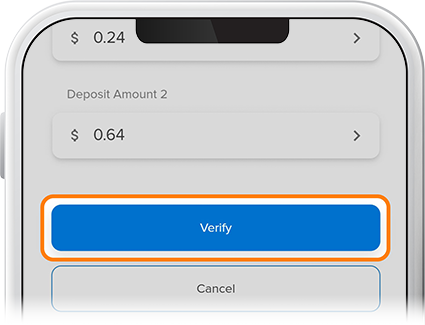Verify Test Deposits at an External Institution
These steps will be required ONLY if you manually link an external account to your digital banking.
-
Step 1
Tap Transfer, then External Accounts.

-
Step 2
Under Manage, tap your external institution.
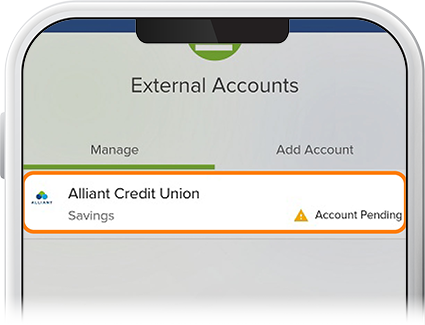
-
Step 3
Review the Trial Deposit Verification, then tap Verify.
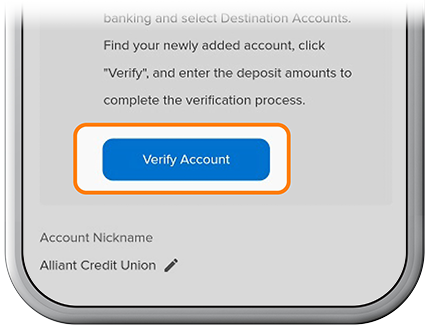
-
Step 4
Enter the test deposit amounts, then tap Verify. You’re all set!