Security & Privacy
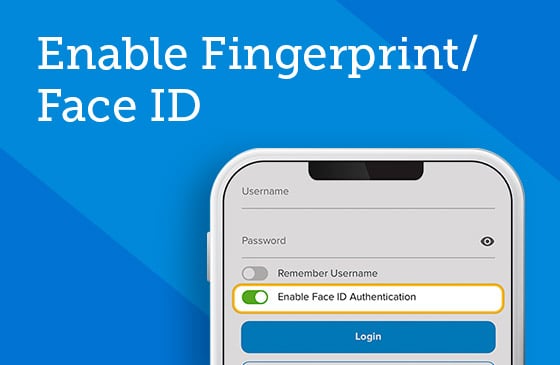
Enable Fingerprint/Face ID
Log in to digital banking without having to use your credentials.
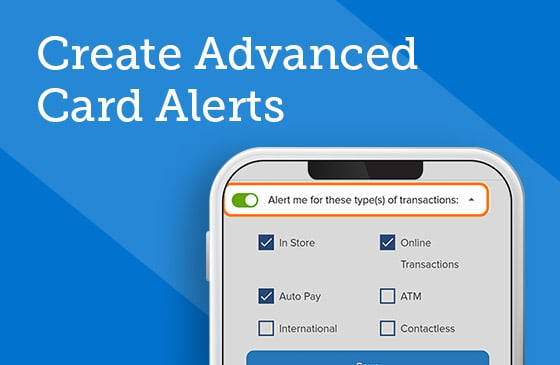
Create Advanced Card Alerts
Receive notifications when certain transactions are made and your card is declined.
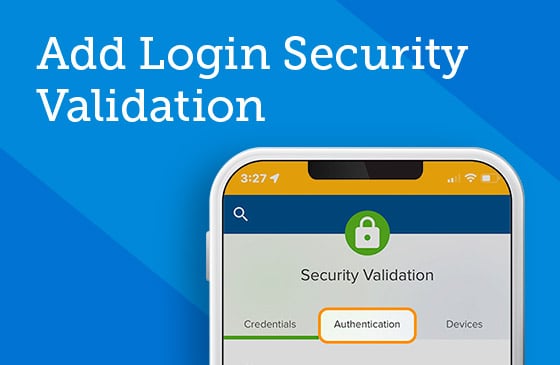
Add Login Security Validation
Enable security validation for your account for an extra layer of security.

Change Username & Password
Check out these simple steps for changing your username and password.
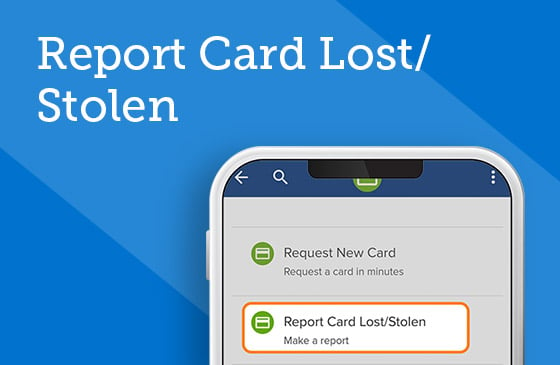
Report Card Lost/Stolen
Cancel your misplaced or stolen card and order a replacement within seconds.
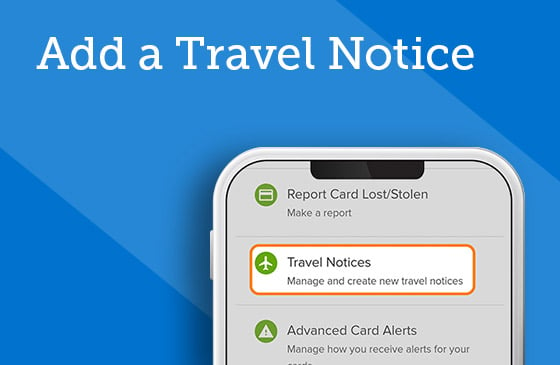
Add A Travel Notice
Enter trip details, like where you’re going and how long you’ll be gone, to prevent declines.