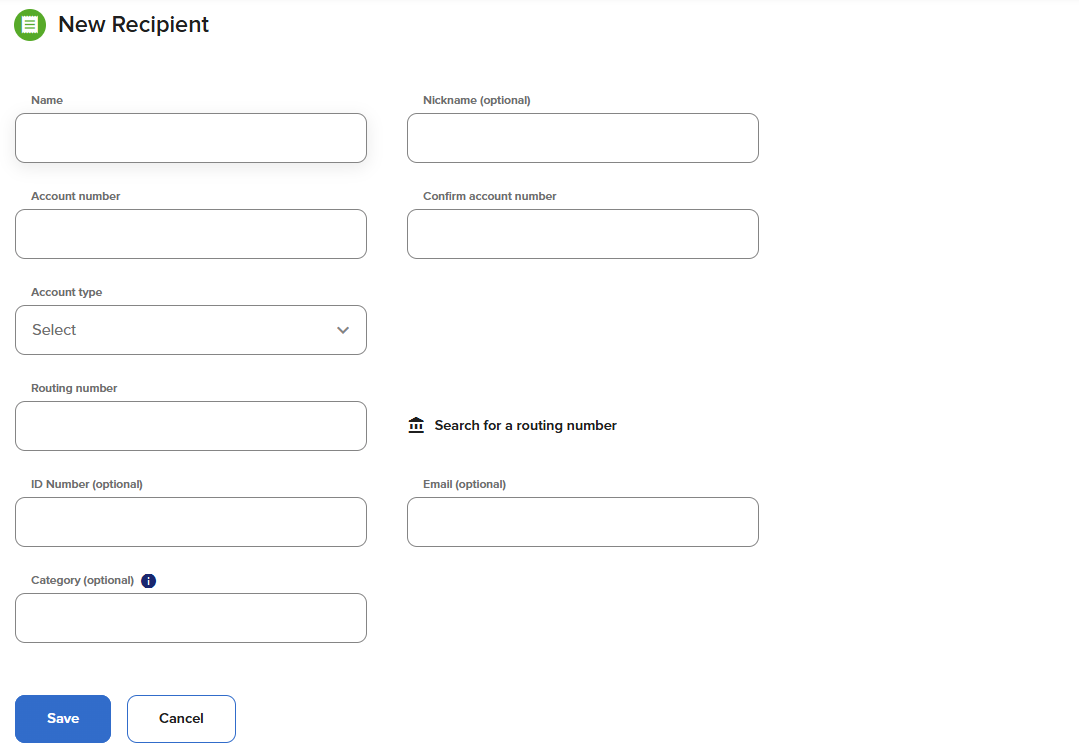Add ACH Recipients
-
Step 1
Click Manage ACH from the top navigation, then Recipients in the left navigation.
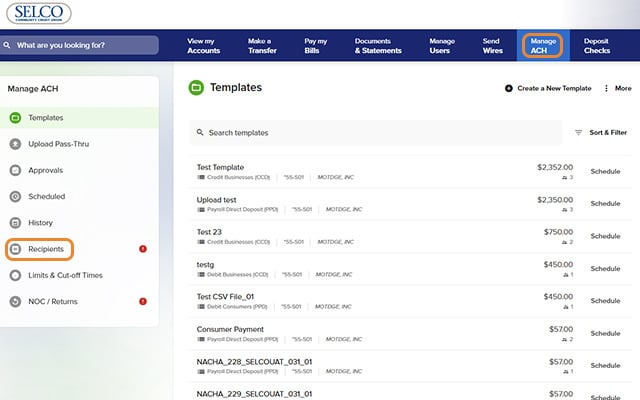
-
Step 2
Click Add a New Recipient in the upper right, then fill in the fields and press Save.