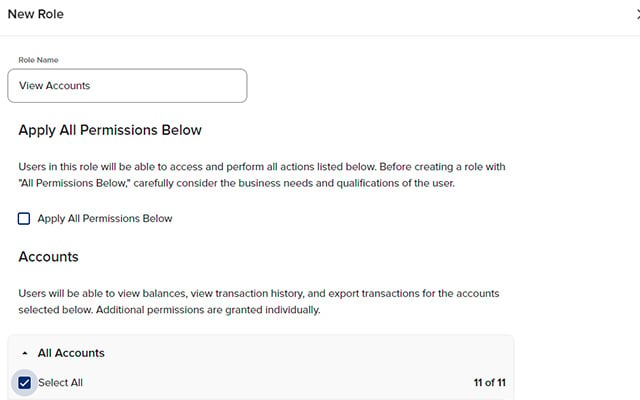Add A New Role
With the "View Users and Roles" and "Edit Role Account Permissions" prerequisites, users have greater latitude to create and save new roles. Only the Business Admin may create roles with any permissions to "Manage Users" or "Manage Roles." To learn more about the prerequisites to create a role and for definitions of the permissions, please refer to the Business Digital Banking Manage Users Guide (digital banking login required).
-
Step 1
Click Manage Users, Roles in the left navigation, then Add a New Role.

-
Step 2
Give the role a name, select the desired permissions, accounts, and limits for the new role, then select Create Role.