Mobile Banking

Make a Mobile Deposit
Quickly deposit checks into your checking or savings account using your device’s camera.

Set Up Multi-Account Access
Use this feature to toggle between multiple accounts on your mobile device.

Transfer to Another Institution
Easily schedule one-time and recurring transfers to and from your SELCO account.

Transfer to Another Member
With a few taps on your mobile device, transfer funds to any SELCO member, any time.
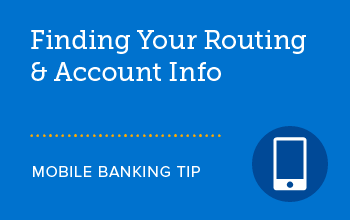
Find Routing & Account Info
SELCO’s routing number and your account numbers are stored in one place on the app.

View Balances & Transactions
One tap on your device will bring up your account balances. Two taps and you can view transaction history.
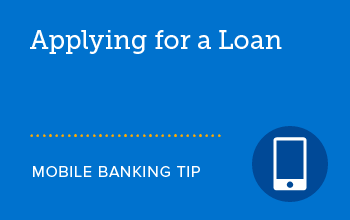
Apply for a Loan
Seamlessly apply for auto, personal, home equity, and credit card loans from the app.

Access Accounts on Apple Watch
Enable the SELCO app on your Apple Watch to view your account balances and history.

Update Your User ID
Increase security on your account by creating a unique user ID for account access.

Enroll in eStatements
With a few taps on your device, go paperless and easily access your statements.
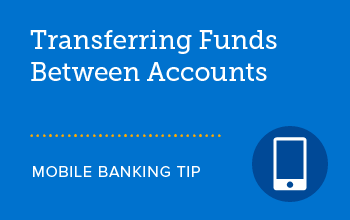
Transfer Between Accounts
With a few taps on the app, move money between your SELCO accounts.
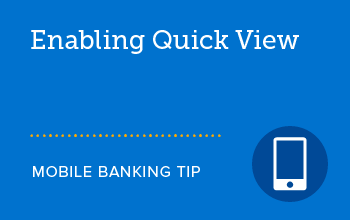
Enable Quick View
Quick View lets you see your balances and account history without logging in.

Set Up Bill Pay
Organize your bills by setting payees through the Bill Pay function of mobile banking.