Online Banking

Update Your User ID
Increase security on your account by creating a unique user ID for account access.

Change Your Password
Check out this simple three-step process for changing your password in online banking.

Request Skip Payment
Money tight? Request up to two skip payments over a 12-month period on any of your loans.

Set Up Multi-Account Access
With this feature, you can easily toggle between multiple accounts in online banking.
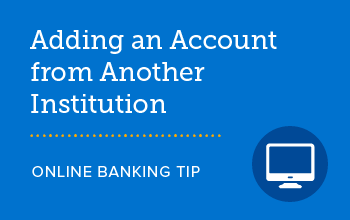
Add an External Account
Set up external institutions that you’d like to make transfers to and receive funds from.

Set Up Alerts
Get alerts on your account balance, deposits, and more via email text message.
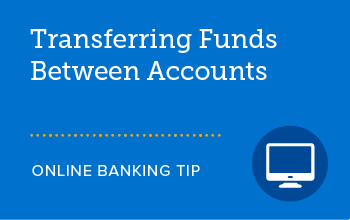
Transfer Between Accounts
Set and forget recurring transfers or quickly move money between your accounts.
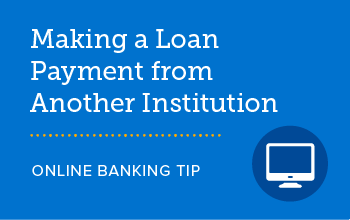
Make a Payment From Another Institution
Set recurring payments or send one-time installments to your SELCO loan(s).

Verify Another Institution
Verify another financial institution to complete the account opening process.

Transfer to Another Institution
Once your non-SELCO accounts are established, you can schedule one-time and recurring transfers.
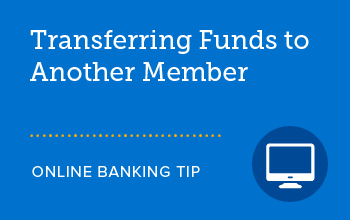
Transfer to Another Member
Transfer funds to other SELCO members immediately, down the road, or on a recurring basis.
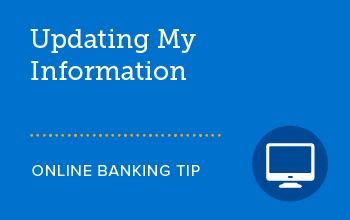
Update My Information
Make changes to your email, phone number, and more in one tidy spot in online banking.
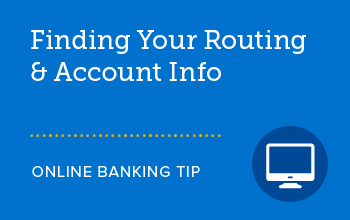
Find Routing & Account Info
Quickly locate SELCO’s routing number and your account information.

View Balances and Transactions
All your balances and transaction history are prominently positioned for viewing.
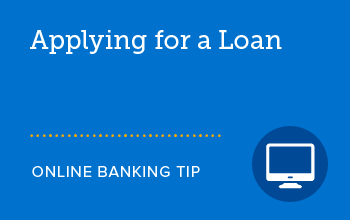
Apply for a Loan
Online banking serves as a portal to an easy-to-navigate tool for applying for SELCO loans.
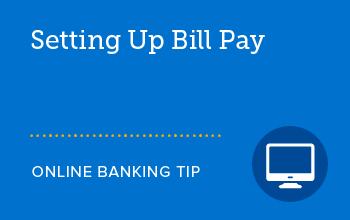
Set Up Bill Pay
In a few easy steps, add payees so you can start scheduling payments for all your bills.

Enroll in eStatements
Ready to go paperless? Through online banking, it’s easy to sign up for and view your statements.