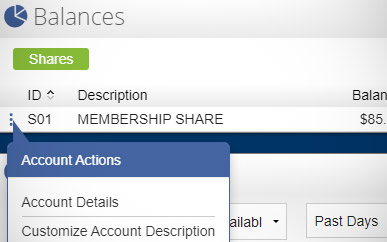Finding Your Routing & Account Info
-
Step 1
After logging in to online banking, click the green button labeled Routing & Acct Numbers, then answer the authentication question.
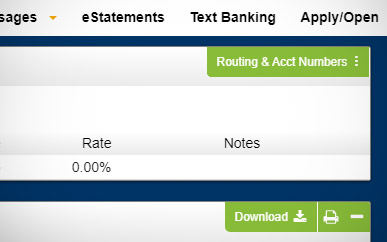
-
Step 2
SELCO's routing number (which is 323274445 and is the same for all accounts) will be displayed, followed by the full 14-digit number for each of your accounts.
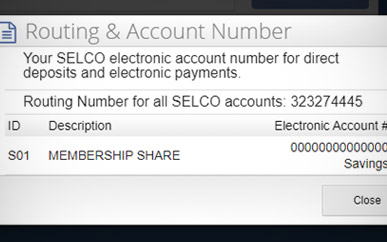
-
Step 3
Another way to find your account numbers is by selecting Account Details from the vertical ellipsis next to your account ID (found on the homepage).