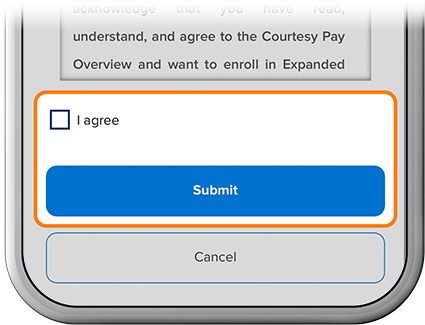Opt in to Expanded Courtesy Pay
-
Step 1
Tap Menu at the bottom of the screen, scroll to the More drop-down, then select Overdraft Protection.
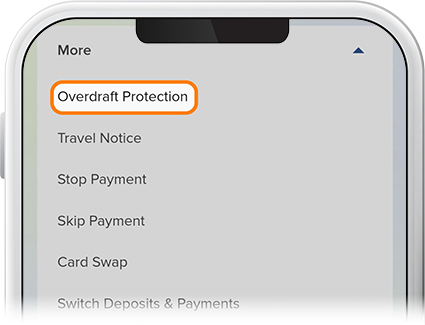
-
Step 2
Tap Expanded Courtesy Pay, move the toggle to the right to enable it, and hit Save.
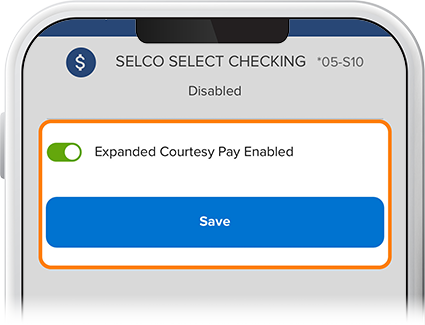
-
Step 3
Review and agree to the terms and conditions, then tap Submit. You’re now enrolled in Expanded Courtesy Pay. To learn more about Expanded Courtesy Pay, visit our FAQ.