Payments & Transfers

Transfer Between Accounts
Set and forget recurring transfers or quickly move money between your accounts.

Transfer to Another Institution
Schedule one-time and recurring transfers to your non-SELCO accounts.

Transfer to Another Member
With a few taps on your device, transfer funds to any SELCO member, any time.
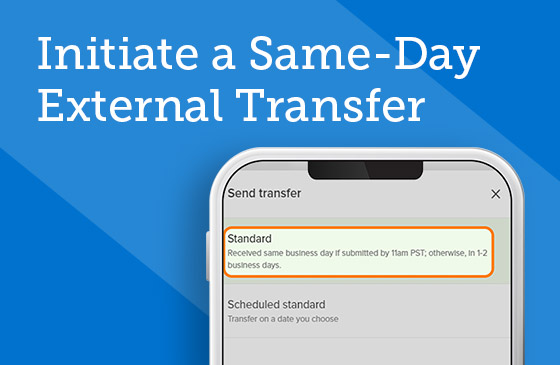
Initiate a Same-Day External Transfer
Move money between institutions quickly by choosing a standard same-day transfer.

Enroll With Zelle®
Zelle® is available in the SELCO app, so there’s no need to download another app.

Send Money With Zelle®
Use Zelle® to gift money, pay the sitter, or split the cost of dinner, right from our app.
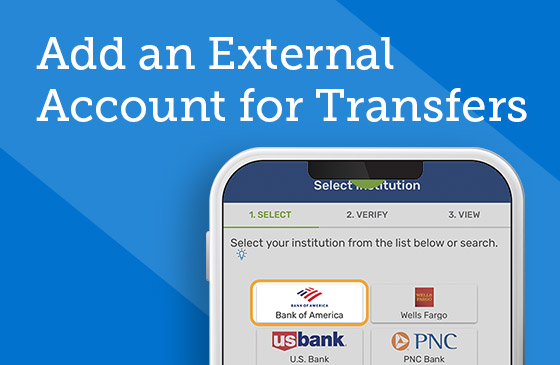
Add an External Account for Transfers
Set up external institutions that you’d like to transfer money to and from your SELCO account.

Manually Add External Account for Transfers
Manually set up external institutions that you’d like to transfer money to and from your SELCO account.

Send a Wire
What you’ll need to know to wire money within and outside the US.

Pay a Loan or Credit Card Via Transfer
Set recurring payments or send one-time installments to your SELCO loan(s).

Make a Loan Payment With a Card
Use a debit or credit card from an external institution to make loan payments.

Request a Skip Payment
Request up to two skip payments over a rolling 12-month period on your qualifying SELCO loans.

Make a Mobile Deposit
In just a few steps, deposit checks into one of your deposit accounts using your device’s camera.

Update Multiple Payments at Once
A convenient place to designate your SELCO card to be used for payments to merchants.
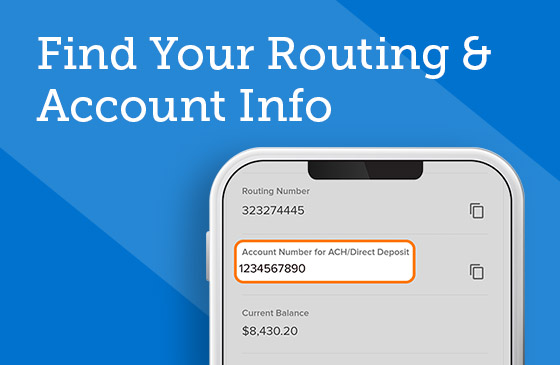
Find Your Routing & Account Info
Quickly locate SELCO’s routing number and your account information.
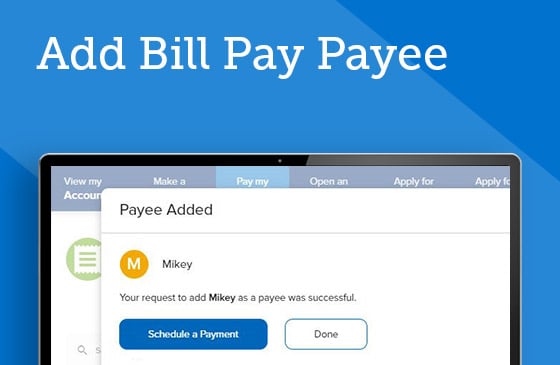
Add Bill Pay Payee
Organize your bills by setting payees through the Bill Pay function of digital banking.
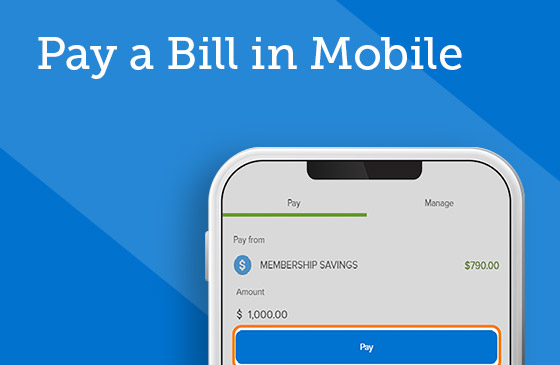
Pay a Bill in Mobile
See how easy it is to pay your bills using Bill Pay from your mobile device in digital banking.
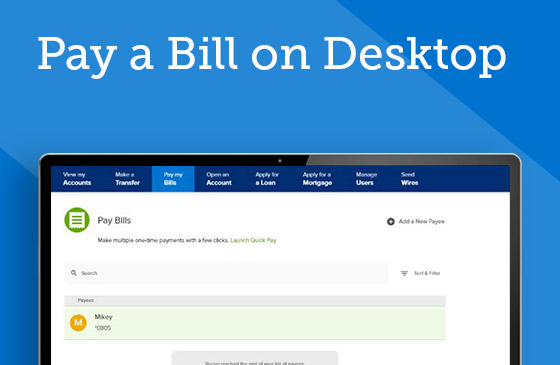
Pay a Bill in Desktop
Quick and simple steps on how to pay your bills on your desktop computer in digital banking.

View Scheduled Bill Payments and History
Get a full accounting of bills that have gone out and will go out.