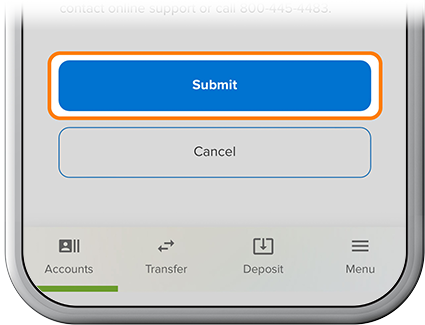Request a Skip Payment
You can skip up to two loan payments in a rolling 12-month period. Please note: No other conditions of the original loan will be modified, a minimum of three consecutive payments must be made between Skip Payments, and all SELCO accounts must be in good standing. Not all loans may be eligible for skip payments. A $30 Skip Payment fee applies.
-
Step 1
Tap Menu at the bottom of the screen, scroll to the More drop-down, then select Skip Payment.

-
Step 2
Review and accept the disclosure.
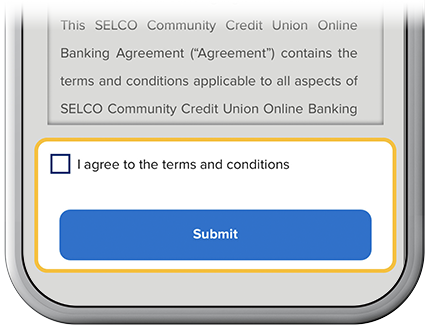
-
Step 3
Select the loan payment you’d like to skip, then pay the $30 Skip Payment fee.
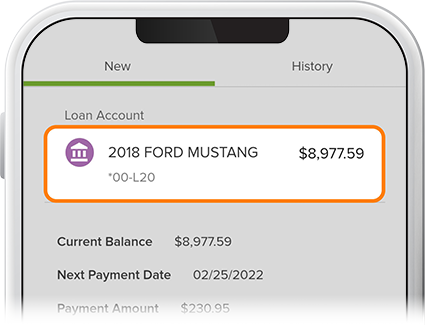
-
Step 4
Review the details of the skip payment, then tap Submit. Your skip payment request was successful!