Take a Tour of Digital Banking
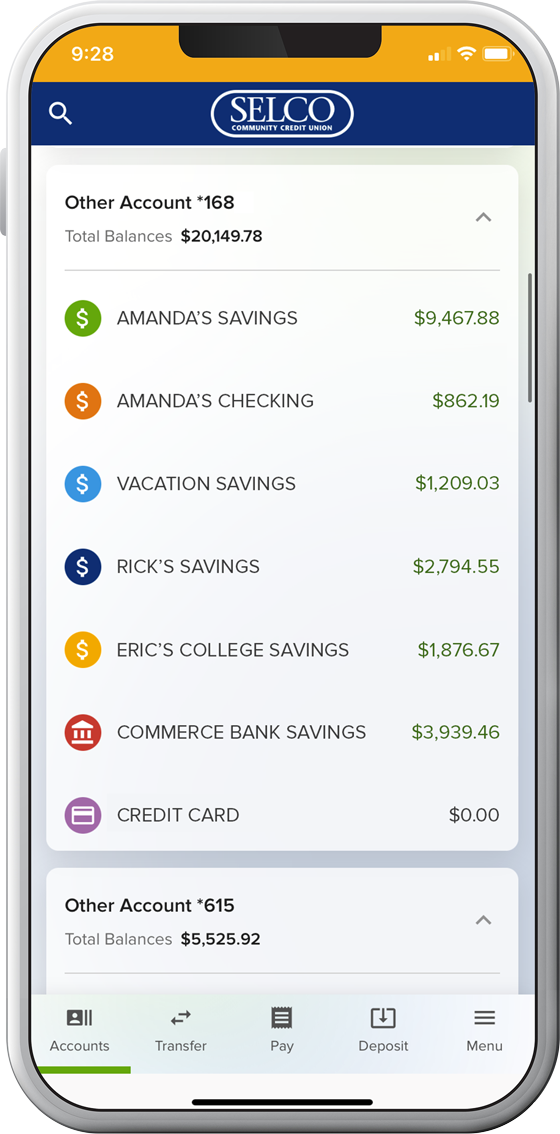
All your accounts in one place
Automatically have access to all your SELCO accounts from a single login—no need to manually link your accounts. Plus, you’ll also be able to add and view any accounts at other institutions.
One login, your full financial picture.

Integrated card management
Built-in card controls make it easier than ever to fight fraud. Quickly and securely:
- Add cards to mobile wallet.
- Turn cards off and on.
- Add travel notices.
- Create spending and merchant alerts.
- Order replacement cards.
- Report cards lost or stolen.

Streamlined authentication
Verify your identity via email, text, mobile push authentication, or integration with your favorite authenticator app (e.g., Google Authenticator). You pick whichever way is easiest for you.
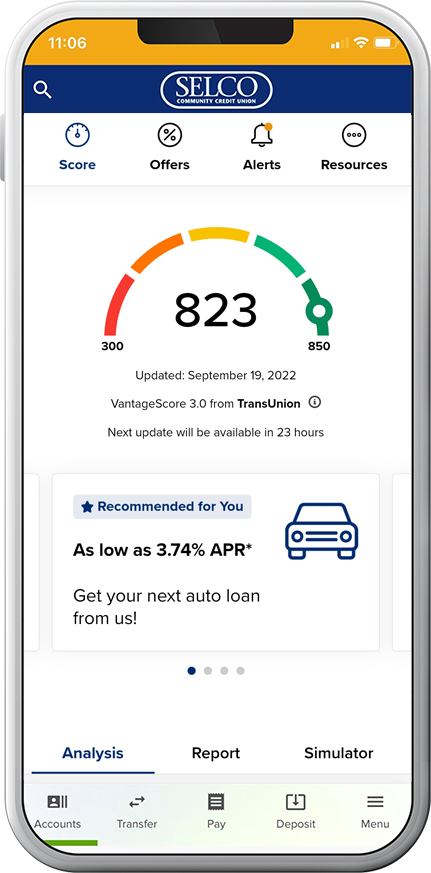
Credit score tracking
See your current credit score right on your dashboard, or view your full credit report with one click. We’ll even offer some personalized recommendations on ways to boost your score further.
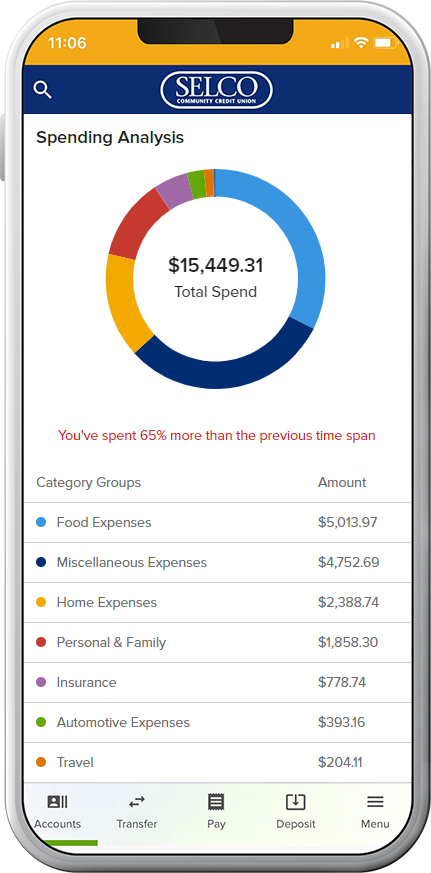
Categorize and analyze spending
One of the many features of our Financial Wellness suite, the Spending Analysis tool:
- Automatically assigns categories to your transactions.
- Displays your transactions in a graph you can understand at a glance.
- Shows how your spending history has changed over time.
- And more!
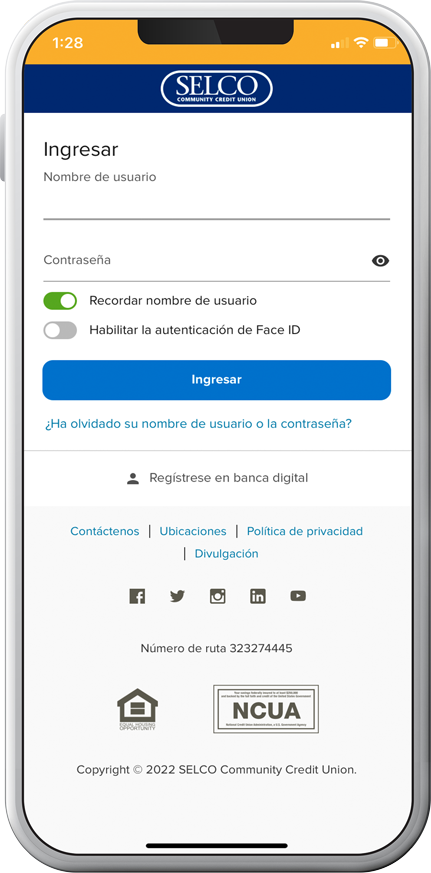
¿el español es tu idioma preferido?
Alterne fácilmente entre inglés y español: su preferencia se guardará la próxima vez que inicie sesión.
Easily toggle between English and Spanish—your preference will be saved the next time you log in.
Take the tour
Check out this short video covering some of our favorite features.
Registration steps
To get started, select "Login" in the upper-right corner of any page on this site, then "Register for Digital Banking."
- If you’re the primary/responsible fiduciary: Confirm your identity using your personal information and create a password. This is your personal password—please do not share it.
- If you’re a joint owner: You can register for your personal login using any account where you are primary or joint on all deposits/loans. Once registered, you’ll see all of your SELCO accounts.
- If you’re the owner/executive officer of a business: Confirm the business’ identity and create a password. Do not share this password, even with other owners. To request access for additional owners or authorized officers, please contact us via secure message, phone, or chat, or stop by your local branch.
- For trust accounts: We encourage each trustee to register to create their own personalized login.
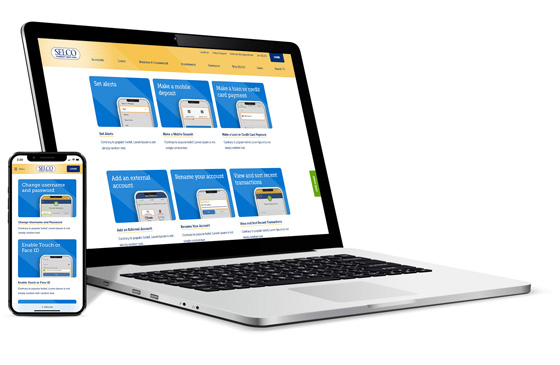
How-Tos and FAQs
Looking for tips on making the most of your upgraded digital banking experience? We’ve got you covered with step-by-step walkthroughs and more.

